Netlifyから以下のような内容のメールが届きました。
The Netlify build system maintains multiple build images, which set the environment in which your sites build. One or more of your sites is using the “Xenial” image, built on Ubuntu 16.04 (“Xenial Xerus”). Ubuntu Xenial finished its Long Term Support period in 2021 and is no longer supported by Canonical, a 3rd party company that provides official ubuntu support. This means no new bug fixes and security updates, nor new versions of included software are available.
As of November 15, 2022, support for the Netlify Xenial image has ended, which means that new deploys with that build image will fail.
ふむふむ。
要約すると、Ubuntu 16.04 (Xenial) ビルド イメージのサポートを終了したので、それを使ってビルドしていたアプリは、今後デプロイに失敗してしまうよ、ということみたいです。
対処の手順
netlifyのサイト一覧から、Xenialでビルドされたものを確認する。
ビルドイメージの再設定
さらにContinuous Deploymentをクリック。
下にスクロールすると、Build image selectionがあるので、Edit settingをクリック。
無事にびっくりマークが消えましたね!
警告が出ているものは、早めに対応しておきましょう。
参考
Please read! End of support for Xenial build image: Everything you need to know







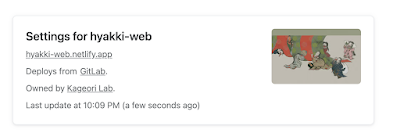
コメントを投稿
別ページに移動します